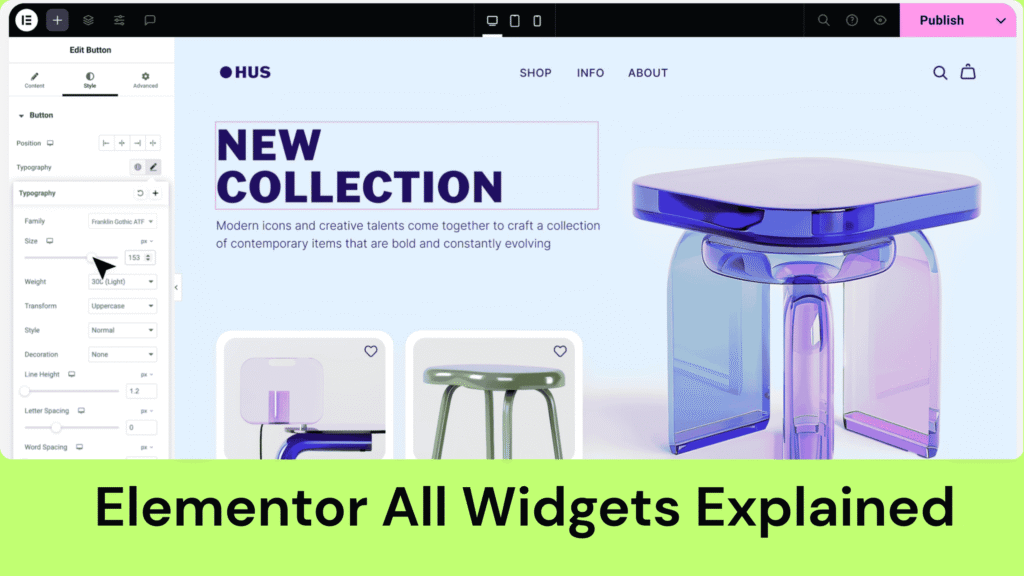Looking to build a stunning website using WordPress and Elementor — but don’t know where to start?
You’re in the right place!
In this complete Elementor tutorial for beginners, we’ll walk you through everything you need to know about using Elementor — the world’s most powerful and user-friendly WordPress page builder.
We’ll cover:
- ✅ What is Elementor?
- ✅ How to install Elementor (Free & Pro)
- ✅ The Elementor interface explained
- ✅ All Elementor widgets: Basic, General, and Pro
- ✅ Responsive design features
- ✅ Flexbox containers (2025 update)
- ✅ Tips to design faster, smarter, and without coding
Let’s dive in!
What is Elementor?
Elementor is a drag-and-drop page builder for WordPress that lets you design beautiful websites without touching a single line of code.
Over 14 million websites are powered by Elementor, making it one of the most popular tools for:
- Personal blogs
- Business websites
- Landing pages
- Portfolios
- Online stores
Whether you’re a beginner or a professional designer, Elementor gives you full control over layout, style, and content — visually.
🛠️ Installing Elementor (Free or Pro)
To get started:
- Log into your WordPress dashboard
- Go to Plugins > Add New
- Search for “Elementor”
- Click Install and Activate
For advanced widgets and features, you can upgrade to Elementor Pro, which adds forms, sliders, WooCommerce features, and more.
💻 Elementor Interface Overview
After activating Elementor, edit any page or post and click the “Edit with Elementor” button.
You’ll see:
- A live preview of your page (center)
- Widget panel (left)
- Responsive toolbar (bottom)
- Settings, history, and page structure (bottom-left icons)
It’s intuitive and 100% visual.
🧱 Basic Elementor Widgets Explained
Here’s a breakdown of the most commonly used Elementor widgets and what they do:
1. Heading
Add styled titles or headings to sections.
2. Text Editor
Insert paragraphs or text content with formatting.
3. Image
Upload and display images from the media library.
4. Video
Embed YouTube, Vimeo, or self-hosted videos.
5. Button
Add call-to-action buttons with links, styles, and icons.
6. Divider & Spacer
Control spacing and create visual separation between elements.
7. Icon
Add FontAwesome or custom icons with style control.
🧰 General & Pro Widgets (Elementor Pro)
Elementor Pro unlocks advanced design tools such as:
- Forms – build contact forms, newsletter signups
- Slides – create beautiful hero sliders
- Posts – display blog posts in grid or masonry layouts
- Portfolio – filterable project gallery
- Tabs & Accordions – for FAQs and compact content
- Testimonials & Star Ratings
- WooCommerce Widgets – for online stores
With these widgets, you can build dynamic, professional websites without using additional plugins.
📱 Responsive Design in Elementor
Elementor makes it easy to build mobile-friendly websites. Switch between desktop, tablet, and mobile views directly from the bottom toolbar.
You can:
- Hide/show elements by device
- Adjust font sizes and spacing per device
- Rearrange content layout for small screens
Pro tip: Always preview your design on mobile before publishing!
🔄 Elementor Flexbox Containers (2025 Update)
As of 2025, Elementor now supports Flexbox Containers, a modern layout system that replaces traditional sections and columns.
Benefits:
- Faster page load times
- More flexibility in alignment and positioning
- Clean code and improved responsiveness
We recommend enabling this under Elementor > Settings > Experiments > Flexbox Container (set to “Active”).
💡 Pro Tips for Better Elementor Design
- Use global colors and fonts for consistency
- Save time with reusable templates and blocks
- Optimize images before uploading for speed
- Use Motion Effects (like scroll animations) to wow your visitors
- Keep things simple – clean layouts = better user experience
🎓 Who Should Use Elementor?
Elementor is perfect for:
- Beginners with no coding experience
- Freelancers building client websites
- Bloggers and marketers
- Small businesses and startups
- Designers wanting pixel-perfect control
At 24SiteShop, Elementor is our go-to tool for 90% of client websites.
🔧 Need Help? Let 24SiteShop Build It for You
If Elementor feels overwhelming or you’d prefer a professionally built site, we’re here to help!
At 24SiteShop, we offer:
✅ WordPress Website Development
✅ Elementor Page Design
✅ Ecommerce Store Setup
✅ Landing Pages for Ads
✅ Website Redesign & SEO Fixes
✅ Speed Optimization & Mobile Fixes
📩 Contact us today for a free consultation!