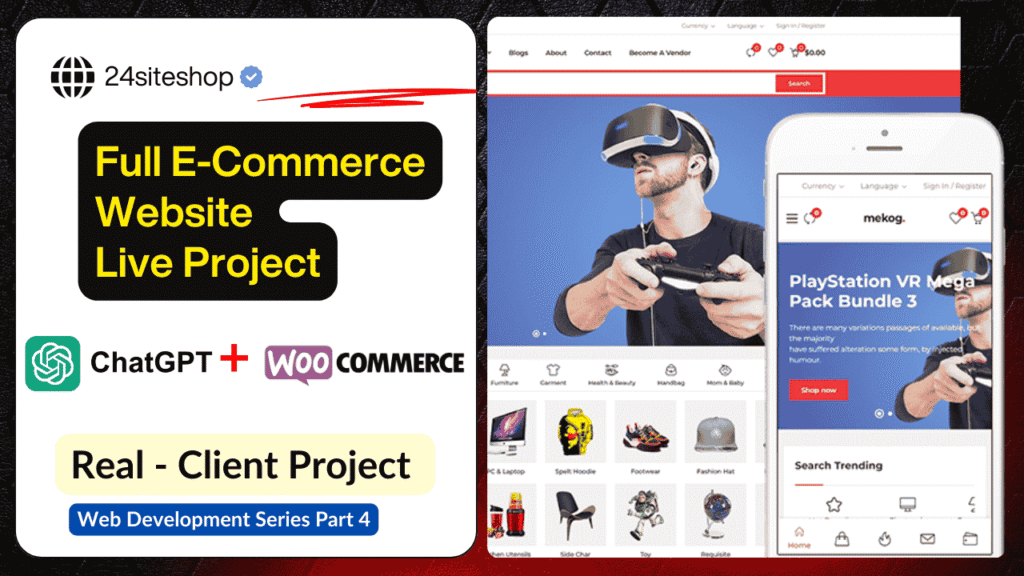Details you will need in the process :
Download Plugin WooCommerce Discount Percentage Showcase : Click here to Download
WooCommerce All Pages Shortcodes :
Cart Page: [woocommerce_cart]Checkout Page: [woocommerce_checkout]
My Account Page: [woocommerce_my_account]
Order Tracking Page: [woocommerce_order_tracking]
Free Image Resize Tool link : Click Here
Welcome to Part 4 of my WordPress Web Development Series — where I take you step-by-step through the creation of a real, client-based e-commerce website using WordPress, Elementor, WooCommerce, and ChatGPT.
Unlike theoretical tutorials or dummy projects, this is a complete, real-world build recorded live — from planning to product uploads, all the way to final deployment.
🧩 Project Details
This project was built entirely on WordPress using Elementor for design and WooCommerce for e-commerce functionality. What’s unique about this project?
👉 All content — from product descriptions to policy pages — was generated using ChatGPT, making this tutorial a must-watch for developers aiming to integrate AI into their workflow.
The result? A fully functional, SEO-ready, ready-to-sell e-commerce site with features like cart, checkout, coupon code setup, and cash on delivery payment integration.
🧠 What You’ll Learn
Here’s a breakdown of what this tutorial covers:
✅ Real Client Project Walkthrough
- Full project brief and objectives
- Information provided by the client
- Planning product categories and layout
✅ Elementor Setup & Theme Customization
- Installing and configuring Elementor
- Choosing and customizing a professional theme
- Creating a responsive, user-friendly layout
✅ Content Creation Using ChatGPT
- Writing home page and product descriptions
- Generating SEO metadata and legal pages
- Editing AI content for tone and clarity
✅ WooCommerce E-Commerce Integration
- Adding real products and categories
- Setting up cart and checkout flow
- Configuring shipping and cash on delivery payment option
- Applying coupon codes and discounts
✅ Full Design Workflow
- Header, footer, logo, and menu creation
- Page-by-page design with Elementor widgets
- Mobile responsiveness check
🕒 Timeline & Video Timestamps
Here are the key milestones covered in the video tutorial:
| Time | Section Covered |
|---|---|
| 00:00 | Introduction |
| 01:16 | Client Project Overview |
| 02:13 | Client’s Information |
| 06:22 | Content Writing with ChatGPT |
| 10:20 | Theme Installation |
| 12:25 | Plugin Setup |
| 15:00 | Page Creation Begins |
| 21:00 | Menu Creation |
| 23:25 | Adding Product Categories |
| 26:00 | Product Addition |
| 39:00 | Header and Logo Creation |
| 51:30 | Home Page Design |
| 1:32:41 | Footer Creation |
| 2:04:36 | Coupon Code Setup |
| 2:15:19 | Final Wrap-Up |
⚙️ Tools Used
- WordPress (latest version)
- Elementor (Free + Pro)
- WooCommerce
- ChatGPT (for content generation)
- RankMath SEO Plugin (optional)
- LiteSpeed Cache or WP Rocket (for performance optimization)
- Free image tools like Pexels and Unsplash
🧩 Who Should Watch This?
This tutorial is perfect for:
- WordPress beginners and DIY website owners
- Freelancers and agency owners handling client websites
- Entrepreneurs launching an online store
- Developers interested in using AI like ChatGPT
- Students and professionals learning real-world web workflows
🎓 Learn by Doing
This is not just another WordPress video. It’s a real job captured live — a great example of how you can serve clients efficiently and professionally using a combination of modern tools and AI.