Strengthen your website’s defenses with the Wordfence Premium GPL Plugin—a reliable, GPL-licensed security solution that brings professional-grade protection to WordPress without recurring costs. If you manage client sites, run an e-commerce store, or simply want enterprise-style security controls at an accessible price, this GPL edition helps you deploy a powerful firewall, malware scanner, and login protection in minutes.
Why Choose the Wordfence Premium GPL Plugin?
Security is both a trust and performance issue. When your site is protected, you reduce downtime, maintain search rankings, and protect conversions. The Wordfence Premium GPL Plugin gives you:
-
A battle-tested Web Application Firewall (WAF) to block malicious traffic and bad bots.
-
A thorough malware scanner to detect suspicious code, changed core files, and known threats.
-
Login security with rate limiting, 2FA (two-factor authentication), reCAPTCHA integration, and brute-force protection.
-
IP and country blocking features (where applicable) and configurable rules to fit your risk profile.
-
A live traffic and security log to see what’s hitting your site—in real time.
Under the GPL, you can use, study, modify, and redistribute the plugin code. Practically, that means you can install it on unlimited websites you own or manage. It’s perfect for agencies and freelancers who want professional protection while controlling costs.
Note on premium/connected features: Some capabilities in the commercial version depend on the developer’s API key and cloud services (e.g., real-time threat intelligence). Those parts require an official license to function as intended. Our Wordfence Premium GPL Plugin distribution focuses on providing the premium codebase under GPL; cloud-dependent services may not be available without purchasing a license from the original developer.
Who Is It For?
-
Agencies & Freelancers: Secure multiple sites without per-site license renewals.
-
WooCommerce Stores: Protect checkout pages, customer data, and admin access.
-
Publishers & Bloggers: Block spam, brute-force attacks, and malicious bots.
-
Corporate & NGO Sites: Enforce consistent security policies at scale.
-
Developers: Audit code, learn the mechanics of a robust WAF, and tailor rules for custom themes/plugins.
Key Advantages You’ll Appreciate
-
Ownership & Control (GPL): Use on unlimited domains you manage.
-
Professional-Grade Protection: Firewall, scanner, and login security in one plugin.
-
Zero Coding Required: Intelligent defaults; fine-tune when you’re ready.
-
Fewer Plugins, Less Risk: Replace multiple security plugins with an all-in-one.
-
Visibility: Live traffic, blocked attempts, and scan reports at your fingertips.
-
Compliance Minded: Helps with risk management for sites handling user data.
-
Flexible Policies: Adjust rules for staging, production, headless, or membership sites.
-
Performance Conscious: Tuning options reduce overhead on high-traffic installs.
-
Unlimited Sites: One GPL plugin—many installations (your sites, your clients).
-
Future-Ready: Keep pace with evolving attack patterns by using strong baseline protection—and upgrade to the official license if you want their cloud features.
How the Protection Layers Work (In Plain English)
-
WAF First: It intercepts requests and compares them against a ruleset that flags known exploit patterns. If a request looks malicious (e.g., SQL injection in a query parameter), it’s blocked immediately.
-
Scanner Second: The scanner reviews your site files and database for suspicious code, known malware signatures, unexpected file changes, and blacklisted URLs/domains.
-
Login Security Third: Even if attackers find your login page, 2FA and rate limiting make brute-forcing practically unviable.
-
Visibility Always: Live traffic logs and detailed reports show you what’s being blocked and why, so you can adjust policies confidently.
Installation & Quick Setup Guide
Follow these steps to install the Wordfence Premium GPL Plugin on your WordPress site:
-
Backup First: Always keep a fresh backup (files + database) before installing security software.
-
Upload the Plugin:
-
Go to Plugins → Add New → Upload Plugin
-
Select the
.zipfile you downloaded -
Click Install Now, then Activate
-
-
Initial Wizard: Open Wordfence → Dashboard and follow the quick-start prompts.
-
Enable Firewall:
-
Go to Wordfence → Firewall
-
Set the firewall to Enabled and Protecting
-
If offered, complete extended optimization for your environment (read prompts carefully)
-
-
Configure Login Security:
-
Enable 2FA for admin accounts via Wordfence → Login Security
-
Add reCAPTCHA if you use public registration or comments
-
-
Run Your First Scan:
-
Go to Wordfence → Scan
-
Click Start New Scan and review the report
-
-
Tune Rate Limiting:
-
Under Firewall → Rate Limiting, throttle aggressive crawlers and failed logins
-
-
Set Notifications:
-
Under Wordfence → All Options, configure email alerts (e.g., critical only)
-
-
Whitelist Known Services:
-
If your CDN, payment gateway, or uptime monitor gets blocked, whitelist their IPs/paths
-
-
Review Weekly:
-
Check the dashboard weekly (or daily for high-risk sites) to keep policies tight
-
Best-Practice Configuration Tips
-
2FA for All Admins: This is your highest-impact, lowest-effort change.
-
Limit Login Attempts: Aggressive rate limits on login endpoints deter brute-force bots.
-
Protect XML-RPC: Rate limit or disable XML-RPC if you don’t need it; it’s a common abuse vector.
-
Schedule Scans During Low Traffic: Reduce overhead by running deep scans when visitors are lowest.
-
Exclude Cache/Backup Paths from Scans: Add cache directories and backup folders to scan exclusions to speed up checks.
-
Log Retention: Keep only as much log data as you actually review; long logs can get heavy.
-
WooCommerce Care: Ensure checkout, webhooks, and payment gateway callbacks are whitelisted as needed.
-
Staging vs. Production: Avoid email spam from staging by turning off non-essential alerts or using separate policies.
-
Keep Core/Plugins Updated: Security plugins work best when everything else is patched.
-
Pair with a CDN/WAF (Optional): A network-layer CDN can block volumetric attacks before they hit your server.
What You Get with the Wordfence Premium GPL Plugin
-
GPL-licensed codebase you can use on unlimited websites you manage.
-
Comprehensive protection stack (firewall + scanner + login security).
-
Visibility and control over live traffic and blocking activity.
-
Flexible configuration to fit blogs, LMS sites, membership portals, and online stores.
What’s not included in this GPL distribution:
-
Vendor helpdesk or official support from the developer
-
Real-time cloud intelligence and services that require a valid vendor license key
-
Any promise of vendor-hosted updates or premium APIs
If your project needs official support and cloud-powered services, buy directly from the developer: https://www.wordfence.com/
Comparison: GPL Use vs. Official License
-
GPL Use:
-
Unlimited sites you manage
-
Full access to code for learning and customization
-
No vendor helpdesk; cloud-dependent functions may be limited
-
Ideal for budget-sensitive projects, staging, and internal tools
-
-
Official License (from developer):
-
Access to vendor support and documentation channels
-
Real-time threat feed, IP reputation, and signatures
-
Managed updates and premium services that rely on their API
-
Best for high-risk, revenue-critical sites that demand SLAs
-
Many agencies deploy the Wordfence Premium GPL Plugin across staging or low-risk properties, and then upgrade critical sites to the official license for cloud-powered add-ons.
Frequently Asked Questions (FAQs)
1) Is the Wordfence Premium GPL Plugin safe to use?
Yes—this is a genuine GPL distribution. As with any plugin, always download from a trusted source, verify integrity, and keep backups.
2) Can I install it on unlimited sites?
Under GPL you can use the code on as many sites as you manage.
3) Will I get official support?
No. GPL distributions don’t include vendor support. If you need official helpdesk or cloud services, buy a license from the developer at https://www.wordfence.com/.
4) Do I get real-time firewall and malware signature updates automatically?
Real-time feeds and cloud features generally require a valid vendor license key. The Wordfence Premium GPL Plugin provides the codebase; cloud-connected services are not guaranteed without the official license.
5) Will this slow down my site?
Configured correctly, the performance impact is minimal. Run scans during off-peak hours, exclude bulky cache/backup folders, and fine-tune rate limiting.
6) Does it work with WooCommerce and page builders?
Yes. It’s widely used on WooCommerce, LMS, and membership sites. Just whitelist callbacks and payment gateways if they’re flagged.
7) Can I enable two-factor authentication (2FA) for editors and customers?
Enable 2FA for admin/editor roles by default. For customers, keep UX in mind—2FA can be optional or limited to high-risk actions.
8) How do I reduce false positives?
Use whitelists for known good requests (gateway IPs, webhook routes). Set the firewall to Learning Mode if you’re troubleshooting.
9) What if my admin login gets locked?
Use a recovery link or access via SFTP/SSH to temporarily disable the plugin directory, log in, then re-enable and adjust rules.
10) Can I use it on multisite (WordPress Network)?
Yes. Apply policies network-wide or site-specific as needed. Test on a staging network before global rollout.
11) Does it replace my backup plugin or server-side firewall?
No. It complements backups and network firewalls. Keep a layered defense: backups, server rules, CDN/WAF (optional), plus this plugin.
12) I run a headless/decoupled WP. Any caveats?
Lock down wp-admin, use application passwords, restrict XML-RPC, and let the firewall handle malformed requests. Whitelist your frontend origin if needed.
If you want a practical, developer-friendly way to protect WordPress at scale, the Wordfence Premium GPL Plugin delivers robust, well-understood defenses—firewall, scans, and login security—in one package you control. Deploy it across your own and client websites, tune the rules to your stack, and set up weekly reviews. For mission-critical properties that need real-time threat intelligence, simply add the official license from the developer.
Need official support and cloud-powered updates?
Buy directly from the original developer: https://www.wordfence.com/

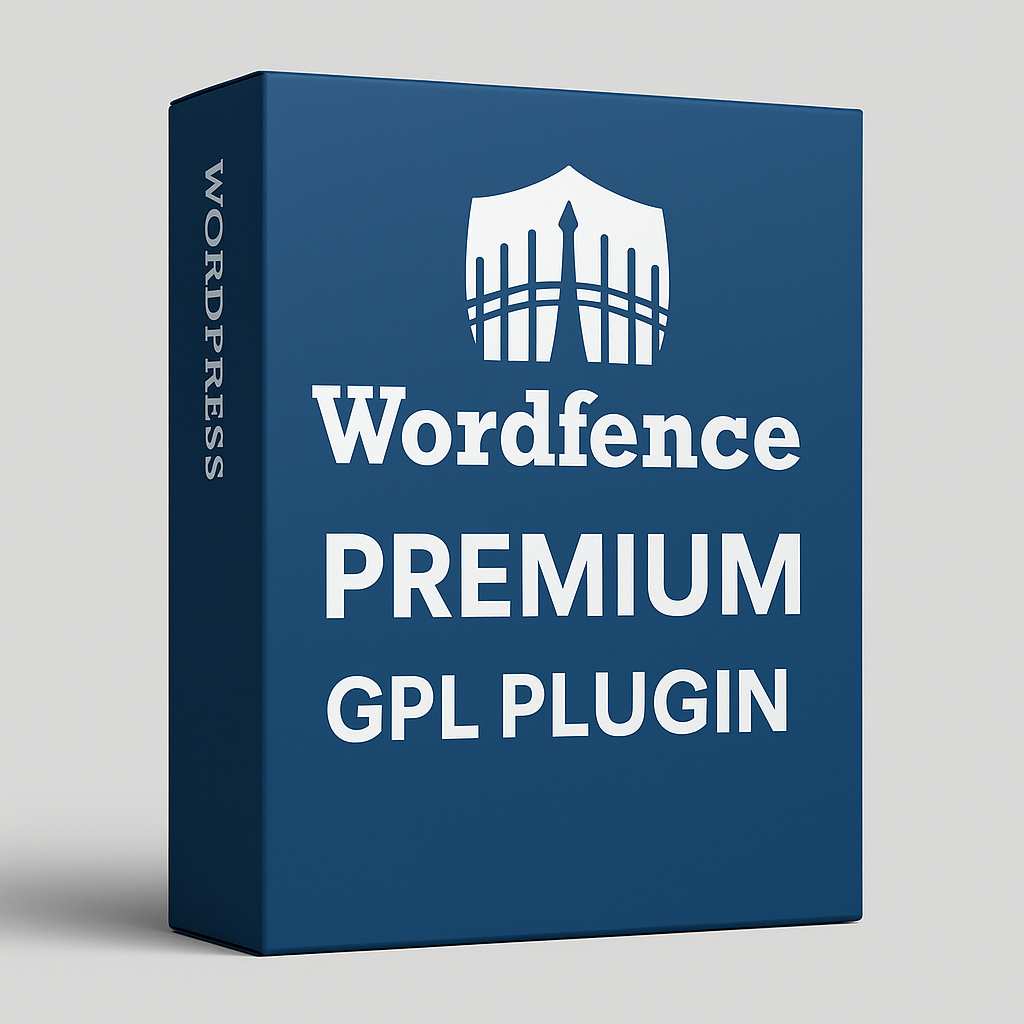
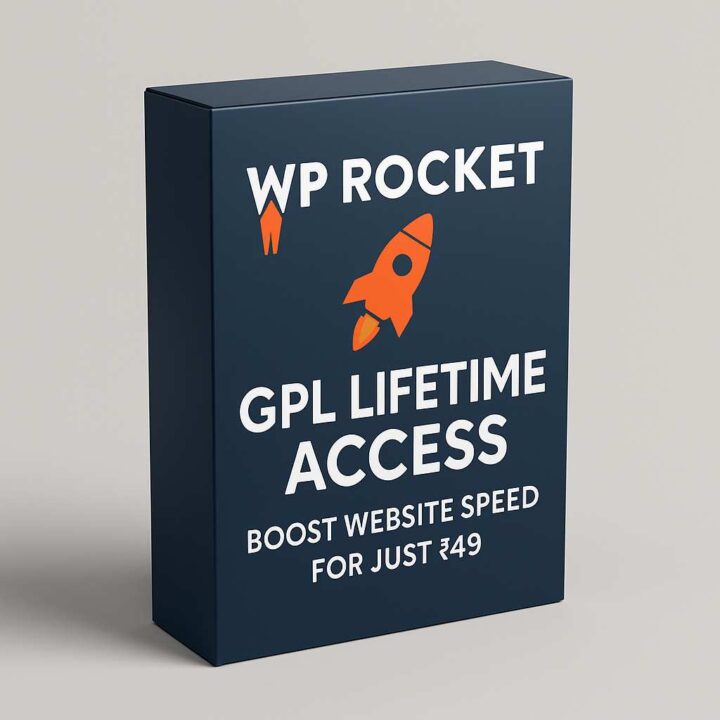





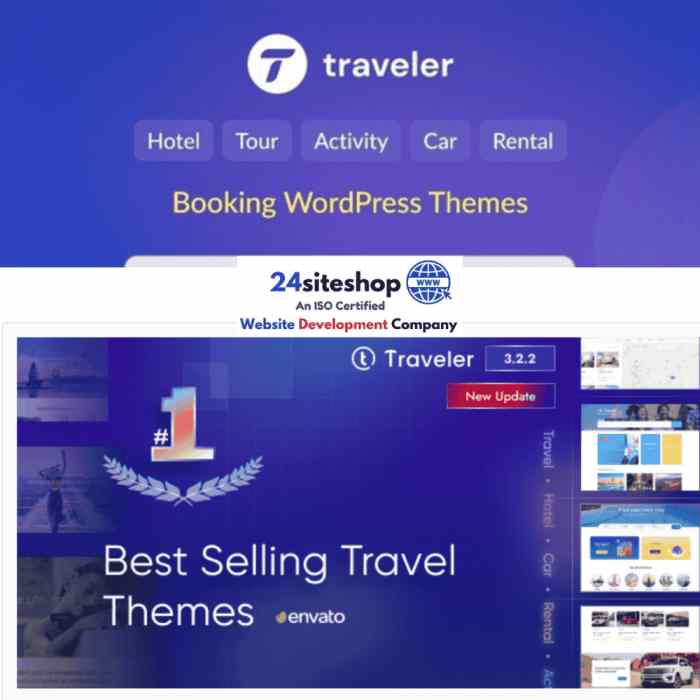

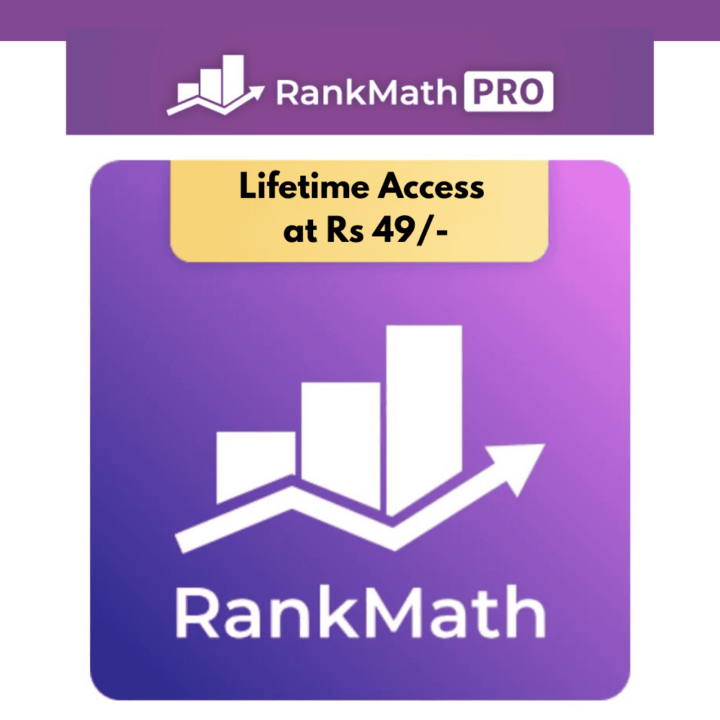
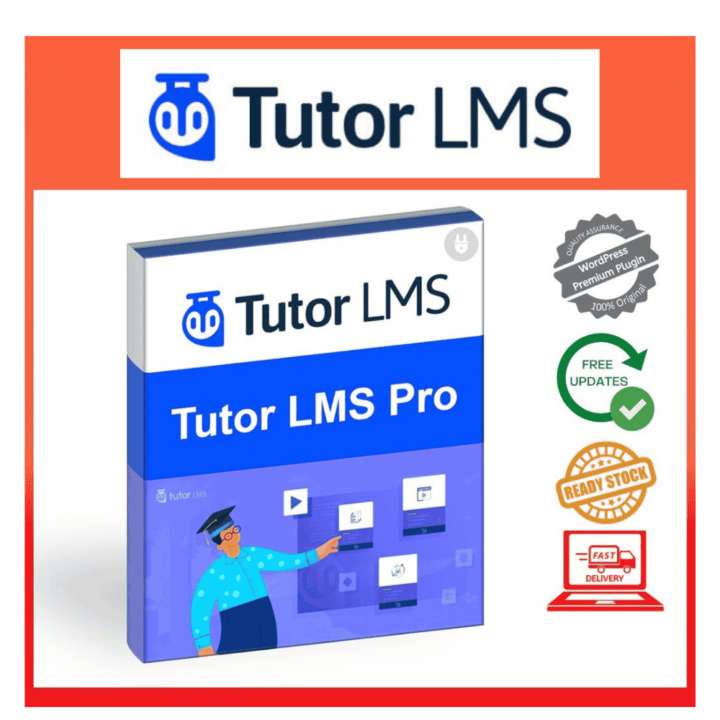
![Yoast SEO Lifetime Access – Version 25.8 [GPL License] – Use on Unlimited Websites](https://24siteshop.com/wp-content/uploads/2025/06/Yoast-SEO-Lifetime-Acess-720x720.png)
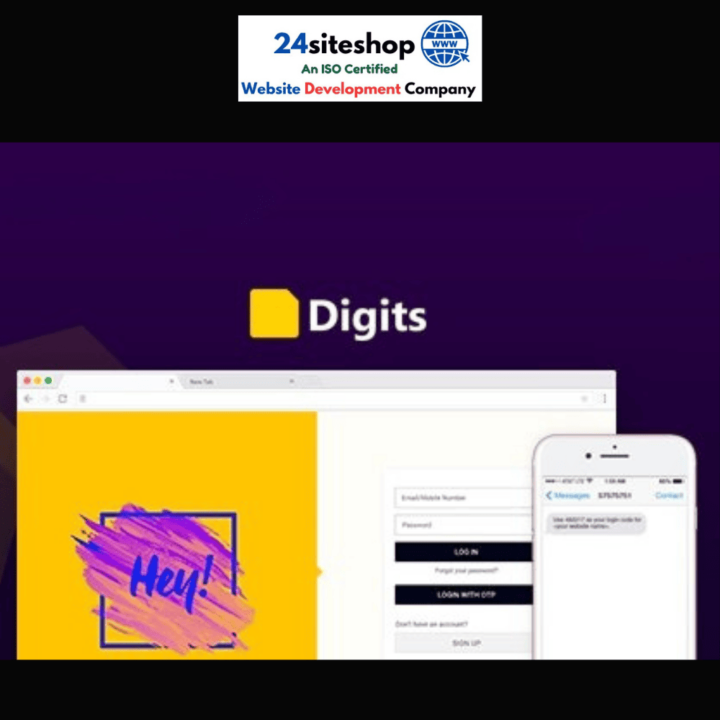





Reviews
There are no reviews yet.