Tutor LMS Pro Lifetime Access Demo and Live Installing Process
Tutor LMS Pro is the premium version of the Tutor LMS plugin for WordPress, offering a comprehensive suite of features to help you build, manage, and sell online courses. With Lifetime Access to all the Pro features, you get unlimited access to updates, support, and advanced tools to enhance your eLearning platform.
Why You Should Use Tutor LMS Pro with Lifetime Access:
- Advanced Course Creation Tools: Tutor LMS Pro allows you to create highly interactive and engaging courses using its drag-and-drop builder. With Lifetime Access, you’ll have continuous access to course-building features like multimedia, quizzes, assignments, and more.
- AI-Powered Course Generation (AI Studio): With Lifetime Access, you can harness the power of AI to generate entire courses with just a click. It creates topics, lessons, quizzes, and images, saving you valuable time in course creation.
- Customizable Certificates: Tutor LMS Pro lets you design branded certificates for your learners using a drag-and-drop builder. Award these certificates based on course completion or specific milestones—available for Lifetime Access.
- Advanced Quiz Builder: The Pro version includes an advanced quiz builder that supports various question types, randomized questions, and detailed grading options. With Lifetime Access, you’ll never lose access to these tools as they evolve.
- Multi-Instructor Support: Build a course marketplace with multiple instructors uploading and selling courses. With Lifetime Access, you can run your platform indefinitely with no limitations on the number of instructors.
- Native eCommerce Integration: Tutor LMS Pro integrates with popular payment gateways like PayPal, Stripe, Razorpay, and more. With Lifetime Access, you’ll benefit from built-in tools to sell your courses and accept payments, ensuring a seamless eCommerce experience for the lifetime of your site.
- Monetization Options: Tutor LMS Pro allows you to sell courses individually, in bundles, or through site-wide memberships. By purchasing with Lifetime Access, you unlock the ability to monetize your platform for as long as you want.
- Course Content Protection: Protect your valuable course content with password protection, encryption, and access restrictions. With Lifetime Access, these features remain available to you, ensuring your materials stay secure.
- Content Drip Feature: Drip-feed your course content on a schedule with the content drip feature. With Lifetime Access, you can structure your courses to release lessons over time, keeping students engaged in the long term.
- Detailed Reports and Analytics: Track course performance, student progress, earnings, and quiz results. With Lifetime Access, you will have the data you need to continuously improve your courses and grow your business.
- Live Classes Integration: Tutor LMS Pro integrates with Zoom and Google Meet for live, real-time classes. With Lifetime Access, you can offer live sessions to your students without worrying about losing access to these tools.
- WooCommerce Integration: Seamlessly sell courses through WooCommerce. Tutor LMS Pro’s integration lets you sell courses like products. With Lifetime Access, you maintain full control of your eCommerce platform and keep it running smoothly.
- Powerful Membership and Subscription Features: Create exclusive content and benefits with flexible membership plans and subscriptions. With Lifetime Access, you can offer these to students on an ongoing basis, ensuring continuous income streams.
- Enhanced Support and Updates: With Lifetime Access to Tutor LMS Pro, you get priority support and free lifetime updates, ensuring that you are always using the latest features, enhancements, and bug fixes.
How to Install the Tutor LMS Pro Lifetime after Purchased :
Step 1: Purchase Tutor LMS Pro Lifetime from 24siteshop.com. Once you have completed the purchase, you will receive a confirmation email with a download link.
Step 2: Download the plugin file from the download section of your account on 24siteshop.com. Save the file to your computer.
Step 2: Download the plugin file from the download section of your account on 24siteshop.com. Save the file to your computer.

Step 3: Log in to your WordPress dashboard and navigate to the Plugins section.

Step 4: Click on the “Add New” button at the top of the page, then click on the “Upload Plugin” button. Select the plugin file you downloaded in Step 2 and click on the “Install Now” button.
Step 5: Once the plugin has been installed, click on the “Activate Plugin” link to activate tutor lms Pro Lifetime on your website.
Step 6: After activation, you will be prompted to enter your license key. The license key is automatically updated, so you don’t need to worry about manually entering it.
That’s it! You have successfully installed Tutor LMS Pro Lifetime on your website. You can now start using its advanced features and tools to enhance your LMS website.
Frequently Asked Questions of Tutor LMS Pro Lifetime :
1. What is Tutor LMS Pro Lifetime Access?
Tutor LMS Pro Lifetime Access is the premium version of the Tutor LMS plugin, offering full access to all Pro features, updates, and support for life, with a one-time payment.
2. Can I install Tutor LMS Pro Lifetime Access on multiple websites?
No, the Lifetime Access license is typically valid for one website. If you need to use it on multiple sites, you may need to purchase additional licenses.
3. Will I get lifetime updates with Tutor LMS Pro Lifetime Access?
Yes, purchasing Tutor LMS Pro Lifetime Access provides you with lifetime updates, ensuring you always have the latest features and security patches.
4. Do I need to renew my subscription for updates and support?
No, with Lifetime Access, you will not need to renew your subscription. Updates and support are included for the lifetime of the plugin.
5. Is Tutor LMS Pro Lifetime Access a one-time payment?
Yes, Tutor LMS Pro Lifetime Access requires a one-time payment, and you will not need to pay any recurring fees.
6. How many sites can I use Tutor LMS Pro Lifetime Access on?
The Lifetime Access license is typically for a single site. If you need to use it on multiple sites, additional licenses may be required.
7. Can I upgrade from the free version of Tutor LMS to Pro Lifetime Access?
Yes, you can easily upgrade from the free version of Tutor LMS to Tutor LMS Pro Lifetime Access without losing your course data.
8. What features are included in Tutor LMS Pro Lifetime Access?
Tutor LMS Pro includes advanced course creation tools, AI-powered course generation, multi-instructor support, eCommerce integration, customizable certificates, and many more powerful features.
9. Is Tutor LMS Pro Lifetime Access suitable for creating a marketplace?
Yes, Tutor LMS Pro supports multi-instructor functionality, allowing you to create a course marketplace where multiple instructors can upload and sell their courses.
10. How do I install Tutor LMS Pro Lifetime Access?
After purchasing Tutor LMS Pro Lifetime Access, you will receive a download link. You can install the plugin on your WordPress site like any other plugin, and then activate it using the license key provided.
11. Does Tutor LMS Pro Lifetime Access come with support?
Yes, Tutor LMS Pro Lifetime Access comes with lifetime support, ensuring you can get help whenever needed.
12. Can I create quizzes with Tutor LMS Pro Lifetime Access?
Yes, Tutor LMS Pro offers a powerful quiz builder with multiple question types, randomized questions, and detailed grading options to assess your learners.
13. Will Tutor LMS Pro Lifetime Access work with any WordPress theme?
Tutor LMS Pro is designed to be compatible with most WordPress themes. However, it’s always recommended to check compatibility with your chosen theme before purchasing.
14. Can I sell courses through Tutor LMS Pro Lifetime Access?
Yes, Tutor LMS Pro comes with native eCommerce integration, allowing you to sell courses directly on your website with built-in payment gateway support.
15. Can I offer subscriptions or memberships with Tutor LMS Pro Lifetime Access?
Yes, Tutor LMS Pro allows you to create flexible subscription plans and offer memberships to your students, giving you a recurring revenue model.
16. Does Tutor LMS Pro Lifetime Access support live classes?
Yes, Tutor LMS Pro integrates with platforms like Zoom and Google Meet to enable live, real-time learning experiences for your students.
17. How secure is Tutor LMS Pro Lifetime Access?
Tutor LMS Pro includes security features like course content protection, two-factor authentication, and fraud protection to keep your platform and students safe.
18. Can I use Tutor LMS Pro Lifetime Access for employee training?
Yes, Tutor LMS Pro can be used to create personalized employee training, compliance, and coaching programs, making it suitable for businesses as well.
19. What payment gateways are supported with Tutor LMS Pro Lifetime Access?
Tutor LMS Pro supports popular payment gateways such as PayPal, Stripe, Razorpay, Mollie, and more for seamless course sales.
20. Can I customize the certificates in Tutor LMS Pro Lifetime Access?
Yes, you can design and customize certificates using the drag-and-drop certificate builder to reflect your brand’s identity and award them to students upon course completion.

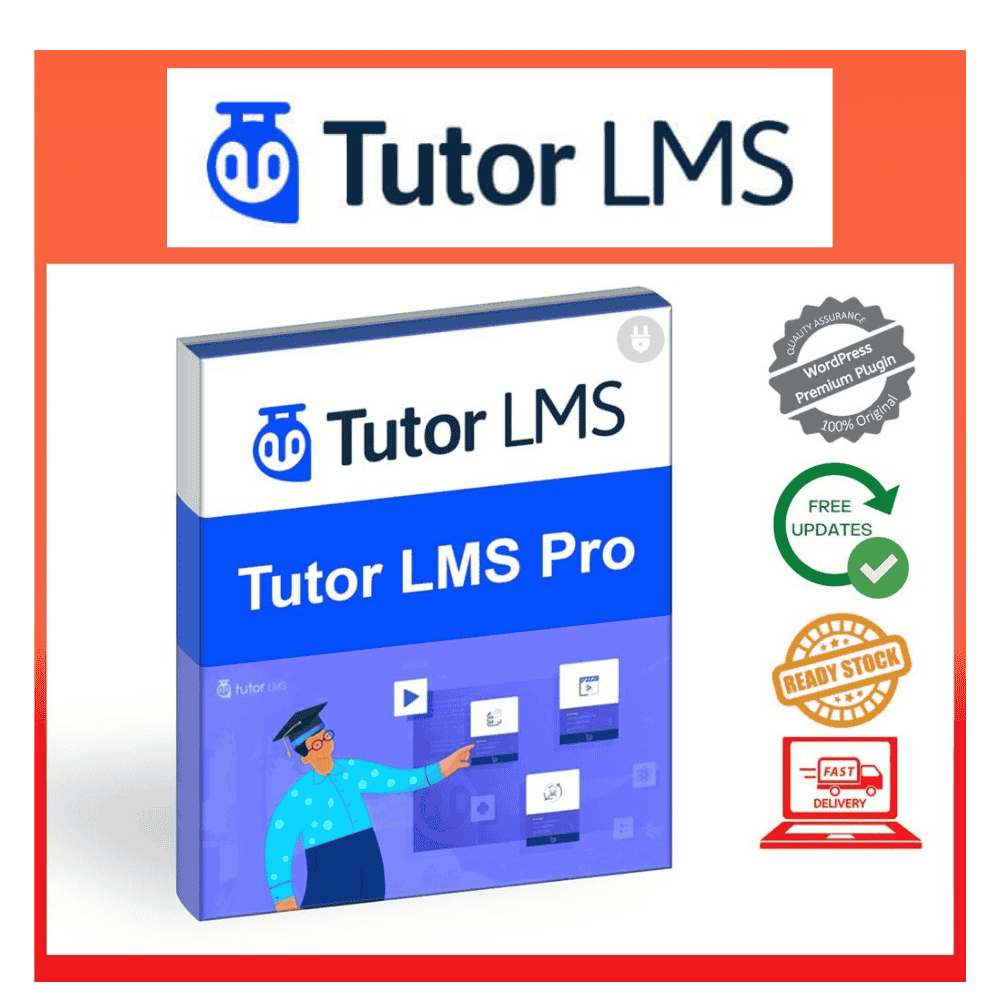



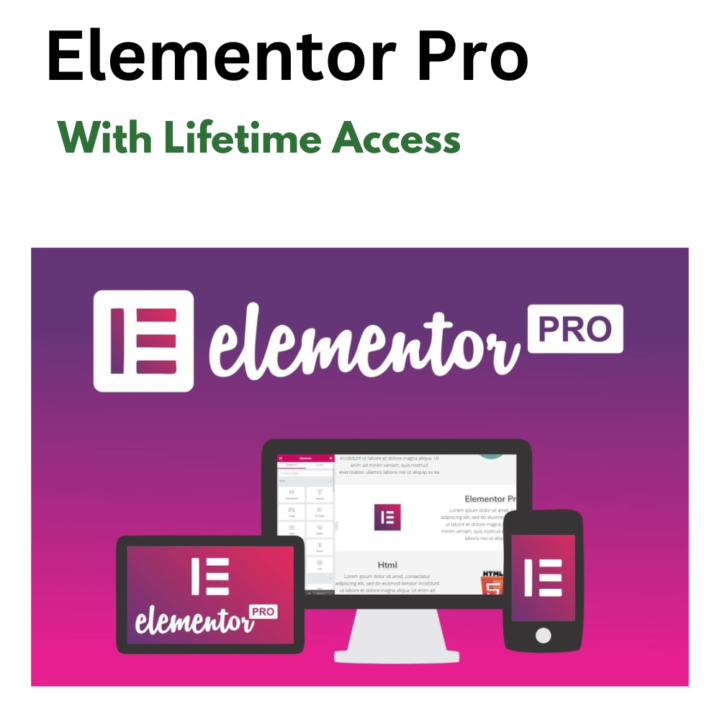
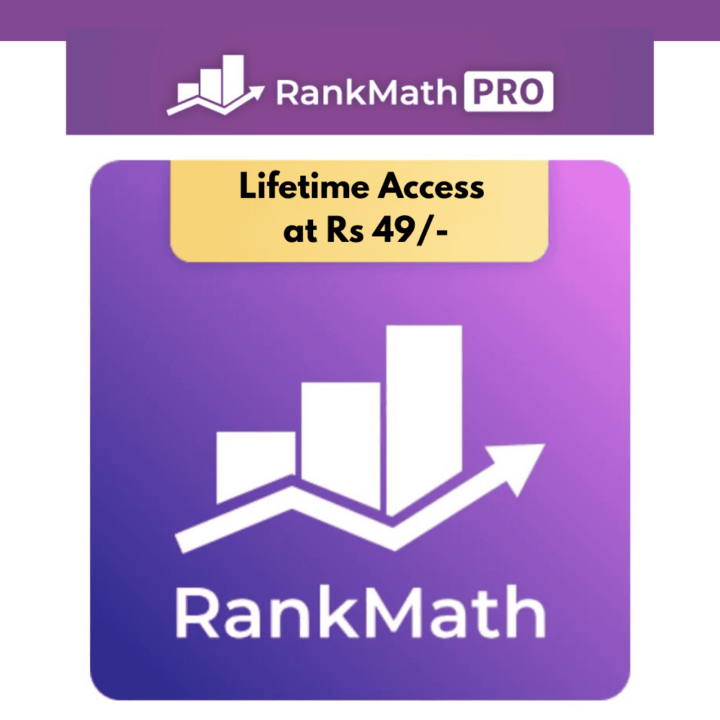
Reviews
There are no reviews yet.