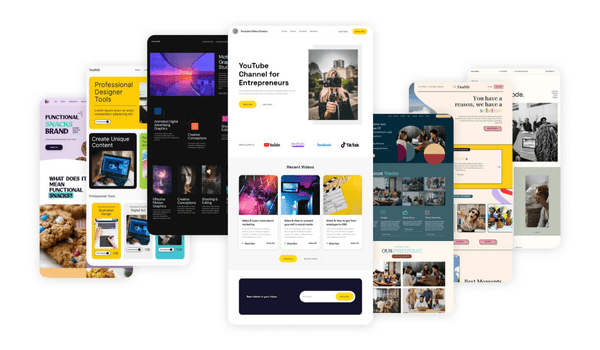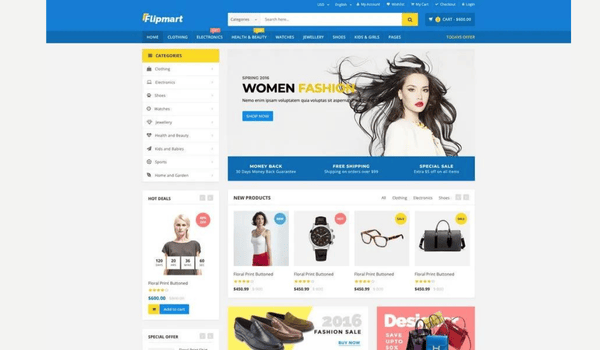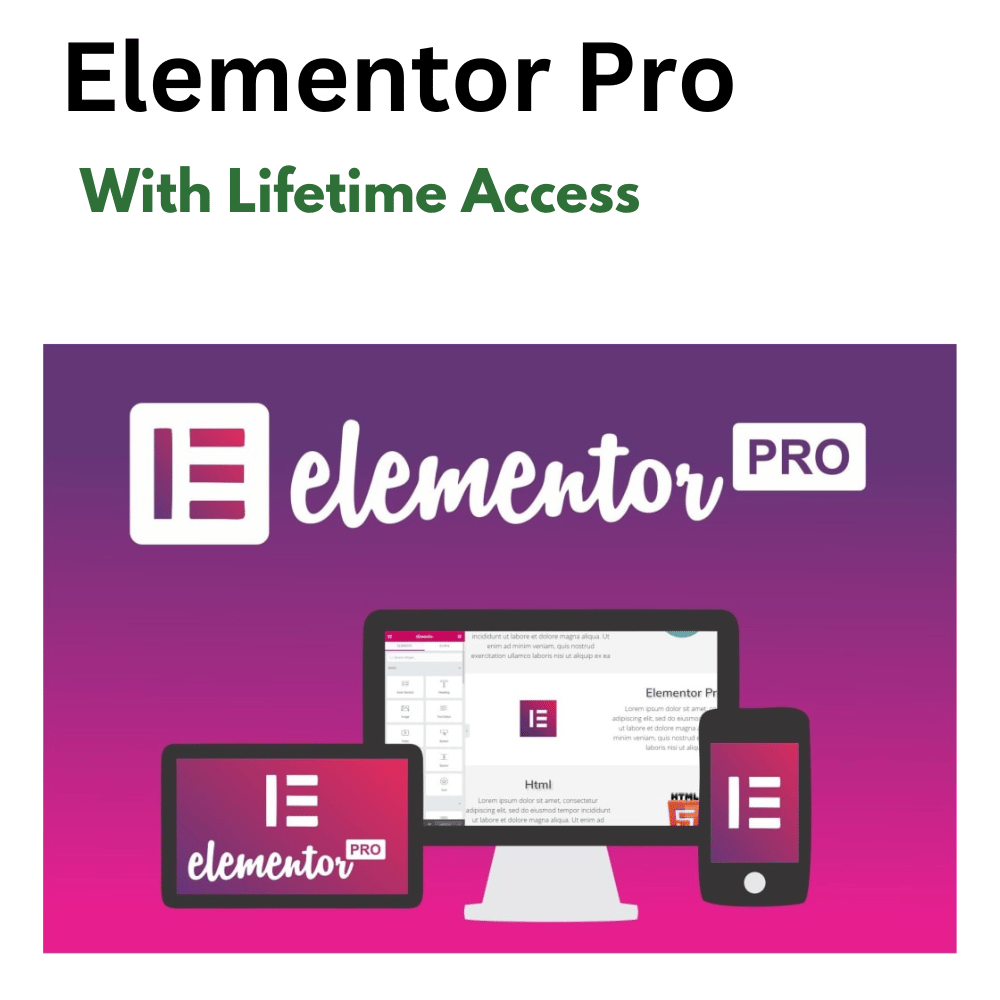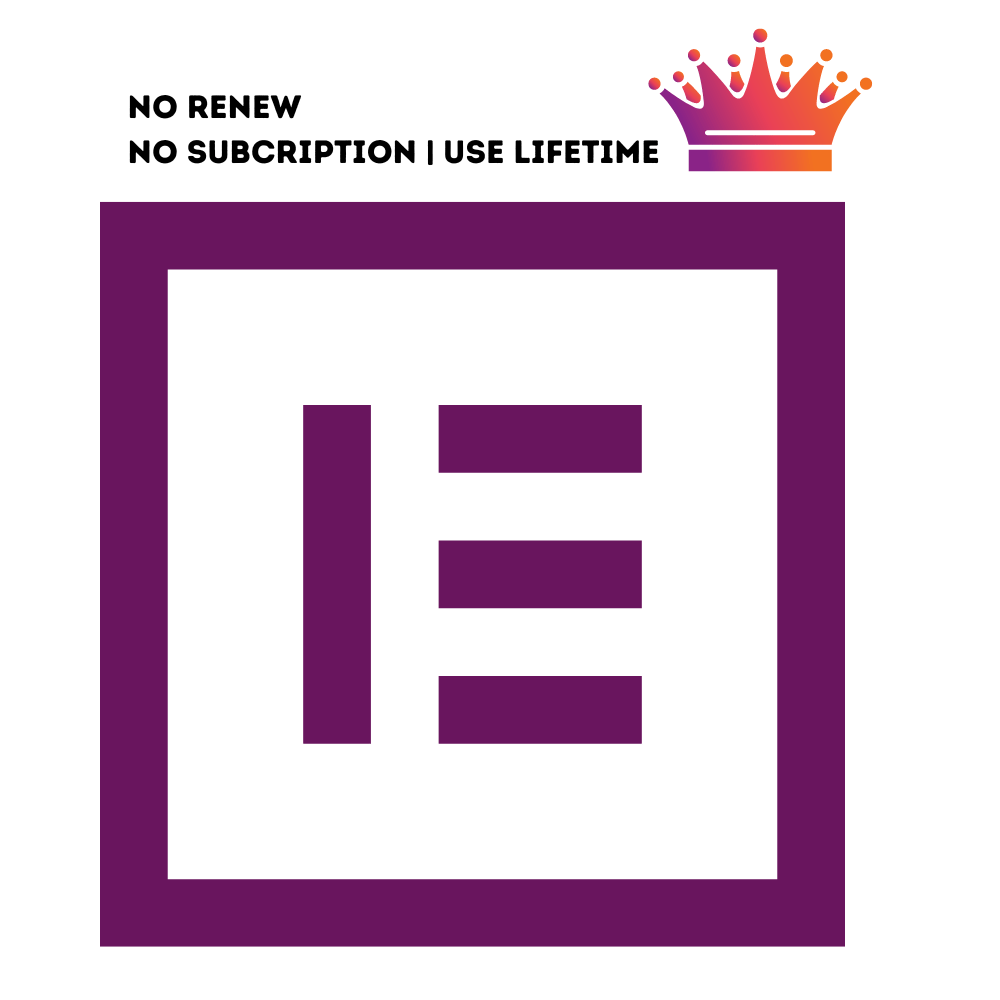Elementor Pro Demo and Live Installing Process
Elementor Pro is a premium WordPress plugin that extends the functionality of the free Elementor page builder. It provides additional features and tools to enhance the design and customization capabilities of your WordPress website. Here are some key features and aspects of Elementor Pro Lifetime:
- Advanced Design Capabilities: Elementor Pro offers advanced design options, including the ability to create custom headers, footers, and other theme elements. It provides a visual drag-and-drop interface, allowing users to design and customize their websites in real-time.
- Theme Builder: With Elementor Pro, you can build and customize every part of your website, including the header, footer, single post pages, and more. This Theme Builder feature gives you greater control over the overall design and layout of your site.
- WooCommerce Builder: If your website includes an online store using WooCommerce, Elementor Pro includes tools to design and customize your product pages, shopping cart, and checkout pages with ease.
- Form Builder: Elementor Pro comes with a powerful form builder that allows you to create custom forms for your website. You can design the form visually and integrate it with various third-party services for email marketing, CRM, and more.
- Global Widgets: Elementor Pro allows you to create and save widgets globally, making it easy to reuse them across different pages. This feature is helpful for maintaining consistency in design elements throughout your website.
- Motion Effects and Animations: Elementor Pro provides advanced motion effects and animations that can be applied to various elements on your pages. This adds a dynamic and interactive aspect to your website design.
- Custom Fonts and Icons: You can easily integrate custom fonts and icons into your website design, giving you more flexibility in choosing typography and visual elements.
- Integration with Third-Party Plugins: Elementor Pro works well with many third-party plugins, expanding its functionality and compatibility with various WordPress tools and features.
- Role Manager: This feature allows you to control user access to different Elementor Pro features based on their roles, enhancing security and collaboration capabilities.
Here is some the Advantages of Elementor Pro Lifetime :
- Enhanced Design Flexibility: Elementor Pro Lifetime offers unparalleled design flexibility with its advanced features and tools. You can easily create unique and stunning designs for your website without any coding knowledge.
- Time-Saving Templates: Elementor Pro Lifetime comes with a wide range of pre-designed templates for various website elements, including headers, footers, and more. These templates can help you save time and effort in designing your website.
- Improved Workflow: With Elementor Pro Lifetime, you can streamline your workflow by designing and customizing your website in real-time. Its visual drag-and-drop interface makes it easy to see changes instantly, allowing you to make quick adjustments as needed.
- Increased Conversion Rates: Elementor Pro Lifetime includes features like the WooCommerce Builder and Form Builder, which can help you create compelling product pages and lead capture forms. This can lead to higher conversion rates for your online store or business website.
- Seamless Integration: Elementor Pro Lifetime seamlessly integrates with various third-party plugins and services, allowing you to extend its functionality and compatibility with other tools and features.
- Professional Support: With Elementor Pro Lifetime, you get access to professional support from the Elementor team. They can help you with any technical issues or questions you may have, ensuring a smooth experience with the plugin.
- Future Updates and Enhancements: By purchasing Elementor Pro Lifetime, you get access to future updates and enhancements for the plugin. This means that your website will always be up-to-date with the latest features and improvements.
How to Install the Elementor Pro Lifetime after Purchased :
Installing Elementor Pro Lifetime is a simple process that can be completed in just a few steps:
Step 1: Purchase Elementor Pro Lifetime from 24siteshop.com. Once you have completed the purchase, you will receive a confirmation email with a download link.

Step 2: Download the plugin file from the download section of your account on 24siteshop.com. Save the file to your computer.

Step 3: Log in to your WordPress dashboard and navigate to the Plugins section.

Step 4: Click on the “Add New” button at the top of the page, then click on the “Upload Plugin” button. Select the plugin file you downloaded in Step 2 and click on the “Install Now” button.
Step 5: Once the plugin has been installed, click on the “Activate Plugin” link to activate Elementor Pro Lifetime on your website.
Step 6: After activation, you will be prompted to enter your license key. The license key is automatically updated, so you don’t need to worry about manually entering it.
That’s it! You have successfully installed Elementor Pro Lifetime on your website. You can now start using its advanced features and tools to enhance the design and functionality of your WordPress website.
Frequently Asked Questions of Elementor Pro Lifetime :
- What is Elementor Pro Lifetime? Elementor Pro Lifetime is a premium version of the Elementor page builder plugin for WordPress. It offers additional features and tools compared to the free version, allowing users to create more advanced and customized designs for their websites.
- What are the key features of Elementor Pro Lifetime? Some key features of Elementor Pro Lifetime include advanced design capabilities, a theme builder, WooCommerce builder, form builder, global widgets, motion effects and animations, custom fonts and icons, integration with third-party plugins, and a role manager for user access control.
- How is Elementor Pro Lifetime different from the free version of Elementor? Elementor Pro Lifetime offers additional features and tools that are not available in the free version, such as the theme builder, WooCommerce builder, form builder, and more advanced design options.
- Can I use Elementor Pro Lifetime on multiple websites? Yes, you can use Elementor Pro Lifetime on multiple websites, depending on the license you purchase. Elementor offers licenses for a single site, three sites, and 1000 sites.
- Is Elementor Pro Lifetime compatible with my WordPress theme? Elementor Pro Lifetime is compatible with most WordPress themes. However, some themes may have specific compatibility issues, so it’s always recommended to test Elementor Pro Lifetime with your theme before making a final decision.
- Does Elementor Pro Lifetime require coding knowledge? No, Elementor Pro Lifetime does not require coding knowledge. It offers a visual drag-and-drop interface, making it easy for users to design and customize their websites without any coding skills.
- Can I upgrade from the free version of Elementor to Elementor Pro Lifetime? Yes, you can upgrade from the free version of Elementor to Elementor Pro Lifetime. Simply purchase the Pro version and follow the installation instructions to upgrade.
- How often are updates released for Elementor Pro Lifetime? Elementor Pro Lifetime is regularly updated with new features, improvements, and bug fixes. Updates are typically released every few weeks to ensure the plugin remains up-to-date and secure.
- Does Elementor Pro Lifetime come with customer support? Yes, Elementor Pro Lifetime comes with customer support. You can contact the Elementor support team if you have any questions or issues with the plugin.
- What is the refund policy for Elementor Pro Lifetime? Elementor offers a 30-day money-back guarantee for Elementor Pro Lifetime. If you are not satisfied with the plugin, you can request a refund within 30 days of purchase.
- Can I use Elementor Pro Lifetime to create custom headers and footers? Yes, Elementor Pro Lifetime includes a theme builder feature that allows you to create custom headers, footers, and other theme elements for your website.
- Does Elementor Pro Lifetime include a form builder? Yes, Elementor Pro Lifetime includes a powerful form builder that allows you to create custom forms for your website.
- Can I translate my website created with Elementor Pro Lifetime into multiple languages? Yes, Elementor Pro Lifetime is compatible with multilingual plugins like WPML and Polylang, allowing you to translate your website into multiple languages.
- Does Elementor Pro Lifetime work with WooCommerce? Yes, Elementor Pro Lifetime includes a WooCommerce builder that allows you to design and customize your WooCommerce product pages, shopping cart, and checkout pages.
- Can I use custom fonts and icons with Elementor Pro Lifetime? Yes, Elementor Pro Lifetime allows you to easily integrate custom fonts and icons into your website design.