How WooCommerce COD Limit Plugin works :
Watch the demo video
If you’re running a WooCommerce store and offer Cash on Delivery (COD) as a payment option, you know the challenge: small COD orders can lead to high return rates and operational costs. That’s where the WooCommerce COD Limit by Cart Amount Plugin comes in.
This powerful, lightweight plugin gives you full control over when the Cash on Delivery option appears. Whether you want to disable COD for orders below ₹500 or enable it only for large orders above ₹2000 — this plugin makes it possible without writing a single line of code.
Built for store owners who value flexibility, control, and automation, this plugin enhances the checkout experience, reduces failed COD deliveries, and increases prepaid order conversions.
🚀 Core Features
1. ✅ Show or Hide COD Based on Cart Amount
Easily set a threshold cart total and decide if COD should be shown above or below that amount.
2. 🧠 Intelligent Conditional Logic
The plugin automatically calculates cart total in real-time and dynamically includes or excludes the COD payment method from the checkout page.
3. 🛠 Easy Admin Interface
No need to dig into code. The plugin adds a simple “COD Control” panel in your WordPress dashboard with:
-
Amount input (₹)
-
Rule selector (Greater than / Less than)
4. 🛡 Safe & Lightweight
Optimized to run smoothly without slowing down your site. Built using WordPress and WooCommerce best practices.
5. 🌐 100% Compatible with All WooCommerce Themes & Plugins
Tested with popular themes like Astra, Flatsome, OceanWP, and plugins like Elementor, Razorpay, and Stripe.
6. 📦 Works for All Product Types
Whether you’re selling physical products, digital downloads, or subscriptions — the logic applies to any product in your cart.
7. 🔒 No Impact on Orders or Payments
This plugin doesn’t interfere with your order data or payment processing. It simply adjusts the visibility of the COD option at checkout.
🎯 Use Cases
🏪 Small Businesses
Disable COD for small orders that are uneconomical to ship using cash-based logistics.
🧾 High-Value Items
Show COD only for orders above a certain price point to prevent fraud or abuse.
📦 Delivery Zone Limitations
Combine this plugin with shipping zone restrictions to enforce COD visibility based on both location and cart value.
🛍 Flash Sales or Limited-Time Offers
Temporarily hide COD during specific promotions or prepaid-only campaigns.
🔧 How It Works
-
Install and activate the plugin like any other WordPress plugin.
-
Go to Dashboard > COD Control
-
Enter the threshold amount (e.g., 1000)
-
Choose when COD should appear:
-
Show COD if cart total is greater than or equal
-
Show COD if cart total is less than or equal
-
-
Save settings — you’re done!
📊 Example Scenarios
| Cart Total | Threshold | Condition Set | COD Visible? |
|---|---|---|---|
| ₹750 | ₹1000 | Greater Than | ❌ No |
| ₹1250 | ₹1000 | Greater Than | ✅ Yes |
| ₹500 | ₹800 | Less Than | ✅ Yes |
| ₹900 | ₹800 | Less Than | ❌ No |
📦 Plugin Details
| Field | Value |
|---|---|
| Plugin Name | WooCommerce COD Limit by Cart Amount |
| Version | 1.0 |
| Compatibility | WooCommerce 4.x – 8.x, WP 5.5+ |
| License | 100% GPL (Open Source) |
| Developer | 24siteshop.com |
| File Size | Lightweight – Under 50KB |
🧰 Developer-Friendly
While this plugin is built for non-coders, developers can easily:
-
Extend the logic to apply by product category or shipping method
-
Add custom error messages or tooltips
-
Use action/filter hooks to modify behavior
🧑💼 Who Should Use This Plugin?
-
Ecommerce Store Owners: Want to prevent low-value COD orders
-
Drop shippers: Where COD returns can be expensive
-
Hyperlocal Stores: That limit COD to larger purchases
-
Marketers: Running prepaid-only promotions
📈 Benefits
-
✅ Reduce failed deliveries and COD abuse
-
✅ Increase prepaid conversions and lower RTO
-
✅ Improve user experience by only showing valid payment methods
-
✅ Simplify operations with fewer COD exceptions
❓ FAQs
Q1: Will this plugin work with Razorpay or PayU?
Yes, it works perfectly alongside all other payment gateways. It only affects the visibility of the WooCommerce COD method.
Q2: Can I use decimal values (like 999.99)?
Yes, the threshold input supports decimals.
Q3: Does this affect shipping calculations?
No, this only filters the COD option — all shipping rules remain unaffected.
Q4: Can I display a message like “COD only for orders ₹1000+”?
Yes. This feature can be custom added or paired with notice plugins. Ask us for integration help.
Q5: Is it compatible with my theme?
It works with all themes using standard WooCommerce checkout. No custom styling or layout conflict.
📥 How to Install
-
Download the plugin ZIP from 24siteshop.com
-
Go to WordPress Dashboard > Plugins > Add New
-
Click Upload Plugin and select the ZIP file
-
Click Install Now → Activate
-
Go to Dashboard > COD Control to set rules
🛡 GPL License & Disclaimer
This plugin is released under the GPL v2 or later license. You’re free to use, modify, and distribute it. We are not affiliated with WooCommerce or Automattic — this is an independent utility developed by 24siteshop.
The WooCommerce COD Limit by Cart Amount Plugin is the easiest way to take control over COD availability in your store. Save time, reduce losses, and give your customers a smarter checkout experience.
Ready to simplify your COD workflow?
Download now from 24siteshop.com and transform your WooCommerce checkout.

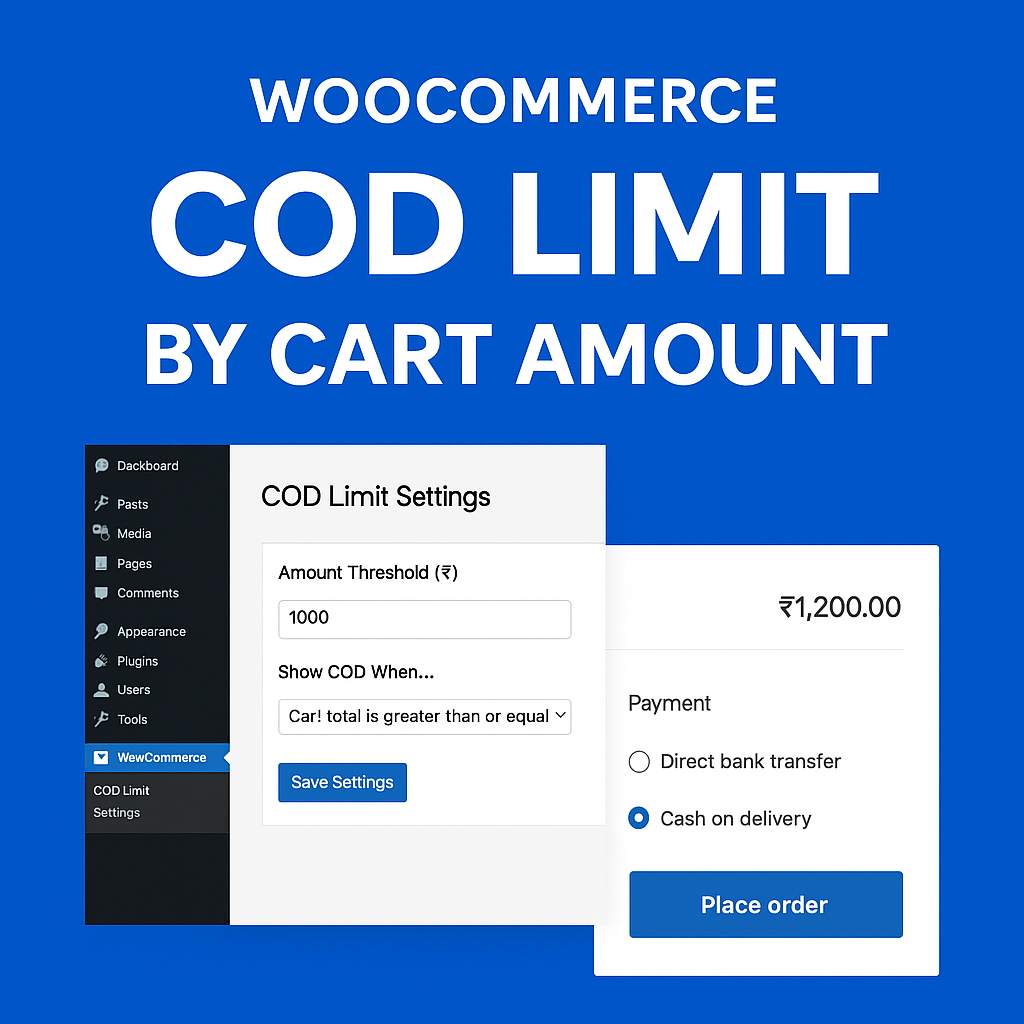
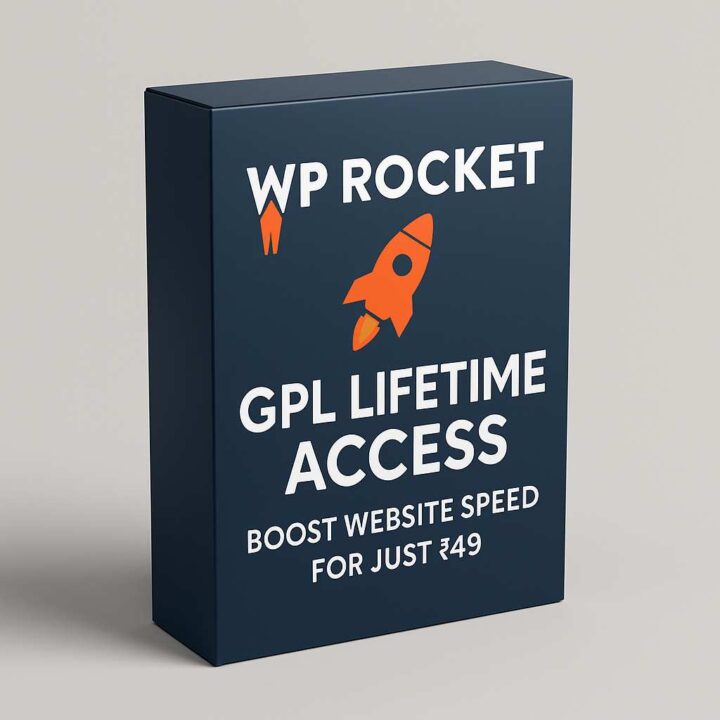





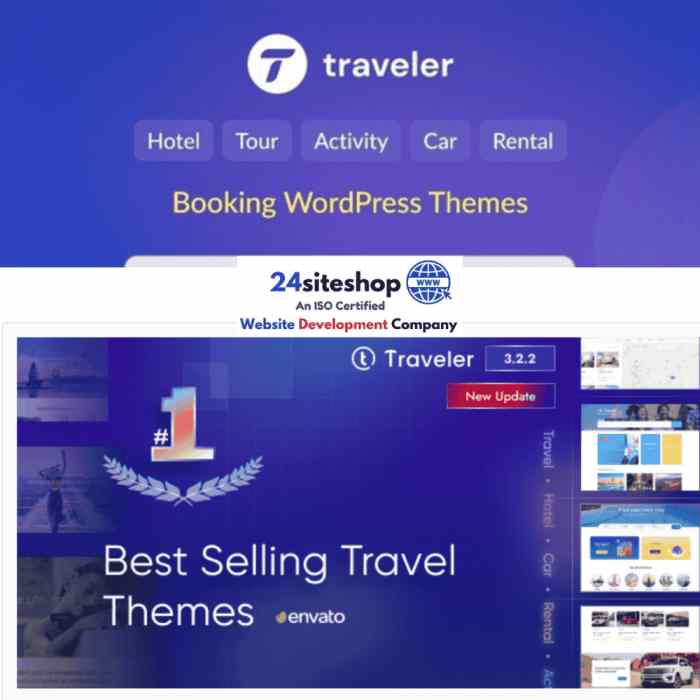

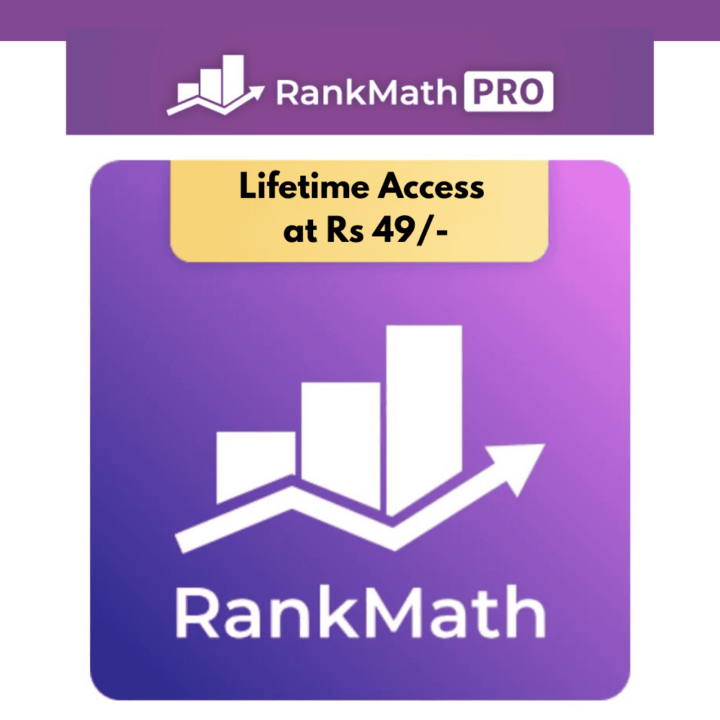
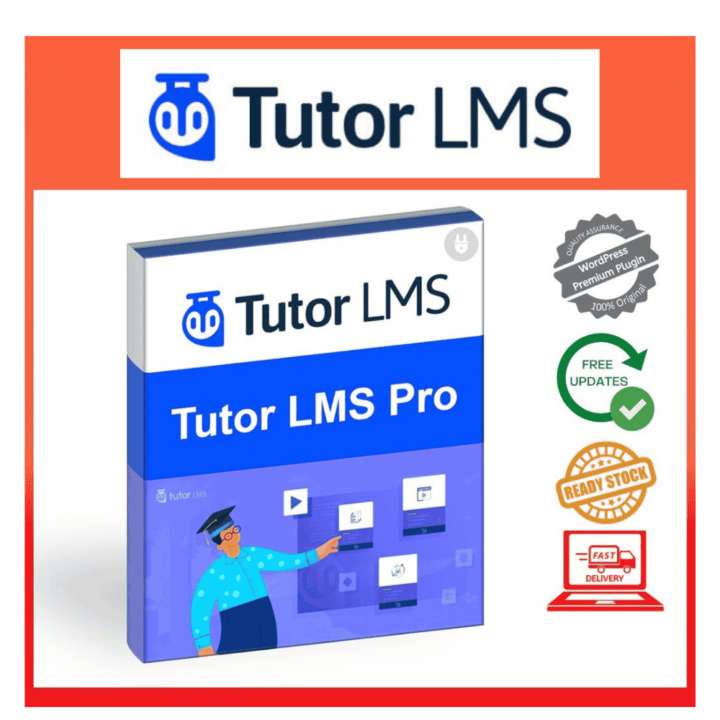




Reviews
There are no reviews yet.